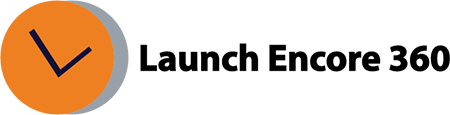How to sync CM360 advertiser with DV360 partner and audience list with DV360.
To sync a CM360 advertiser with a DV360 partner and audience list, follow these instructions:
Begin by linking the DV360 partner with the CM360 advertiser to sync the audience.
Go to the CM360 advertiser and select “DV360 association.”
Add the DV360 partner ID and save the advertiser. The status will show as “authorized but not linked.”
Approve the association in DV360, and the status will change to “linked.”
To sync the audience, enable the “Allow list management” option next to the partner details in the DV360 association section.
Was this helpful?
Thanks for your feedback!
Related Articles:
- Help! My Default ads serving!
- What is the process to obtain WebM transcode for video creatives in CM360?
- What should I do if I’m having dynamic tag issues?
- What should I do if my 3rd party Event tags are not firing?
- I can’t see the ‘Floodlight report’ in the reporting UI!
- Help! CM360 ads not serving!
- My Creative clicks through to the wrong landing page!
- How to link a Google Tag manager container to your advertiser?
- User is unable to view the attribution tab in CM360?
- How to sync CM360 advertiser with DV360 partner and audience list with DV360.
Get Help Now!
Contact us today through our convenient submission form or by chat. One of our exceptional sales representatives will promptly reach out to you. Discover firsthand how Launch Encore 360 can revolutionize your digital marketing endeavors and lead you towards a future of unparalleled success.
Was this helpful?
Thanks for your feedback!