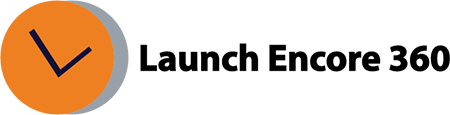YouTube Video Trigger
The YouTube Video trigger is used to fire tags in response to interactions with YouTube videos embedded on web pages.
Data about the video and playback status is sent to the data layer with each interaction.
Configure the trigger in the following manner, with options for capturing various video events:
- Start: Triggers an event when the video begins playing.
- Complete: Activates when the video reaches its conclusion.
- Pause, Seeking, and Buffering: The trigger activates if the video is paused, the scrub bar is moved, or if buffering occurs.
- Progress: Activates at specified video progress points, configurable using either percentage or time threshold values:
- Percentages: These values signify the proportion of the video that has been viewed. For instance, 5, 20, 50, and 80 represent 5%, 20%, 50%, and 80%, respectively.
- Time Thresholds: These values represent the number of seconds played by the video. For instance, 5, 15, 60, and 120 denote 5 seconds, 15 seconds, 60 seconds, and 120 seconds, respectively.
Was this helpful?
Thanks for your feedback!
Related Articles:
- What is GA4?
- How long does it take for data to appear in GA4?
- How to create a custom report in GA4
- How to create a conversion / goal in GA4?
- How to mark an existing ‘event’ as a conversion?
- How to verify the conversion is working as expected?
- Where is Page Views metric in GA4?
- What is the engagement rate in GA4?
- What is the engaged session in GA4?
- How to Link and View Search Console data in GA4?
Get Help Now!
Contact us today through our convenient submission form or by chat. One of our exceptional sales representatives will promptly reach out to you. Discover firsthand how Launch Encore 360 can revolutionize your digital marketing endeavors and lead you towards a future of unparalleled success.
Was this helpful?
Thanks for your feedback!