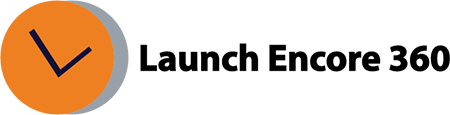Problem with adding duration of creatives in CM360 placements
In CM360, it’s possible to specify the creative duration at the placement level to ensure that the same duration creative, whether default or standard, serves to the user. Typically, the challenge arises because CM360 allows only one default for portrait and one default for landscape in a campaign. Consequently, CM360 assigns different duration creatives under the default ad, leading to the rotation of various duration creatives if the duration is not added at the placement level. To prevent this, it’s crucial to examine the video creative assigned to the standard ad and include a similar duration at the placement level.
However, in recent months, we’ve encountered an issue where the placement fails to save even after adding the duration.
To resolve this, it’s necessary to temporarily set the duration option to ‘Any,’ assign the creative, and then switch back to the exact video duration before saving the placement. This workaround effectively addresses the problem, ensuring that the desired duration is retained at the placement level.
Was this helpful?
Related Articles:
- What is GA4?
- How long does it take for data to appear in GA4?
- How to create a custom report in GA4
- How to create a conversion / goal in GA4?
- How to mark an existing ‘event’ as a conversion?
- How to verify the conversion is working as expected?
- Where is Page Views metric in GA4?
- What is the engagement rate in GA4?
- What is the engaged session in GA4?
- How to Link and View Search Console data in GA4?