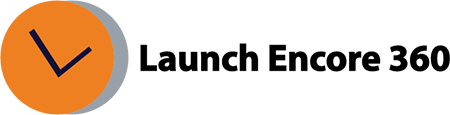How to wrap the tags in IAS?
If your IAS account is not integrated with CM360, you must manually wrap the tags within the IAS interface. Please refer to the steps below.
- Log in to IAS with your credentials.
- Go to Tags and select Tag Manager.
- Choose the campaign you’re working on.
- Click on Upload and upload the tags downloaded from the campaign manager.
- Navigate to Actions and select Build Tags.
- Save the changes, and upon completion, IAS will wrap the tags, providing an option to download the wrapped tags.
Was this helpful?
Thanks for your feedback!
Related Articles:
- What is GA4?
- How long does it take for data to appear in GA4?
- How to create a custom report in GA4
- How to create a conversion / goal in GA4?
- How to mark an existing ‘event’ as a conversion?
- How to verify the conversion is working as expected?
- Where is Page Views metric in GA4?
- What is the engagement rate in GA4?
- What is the engaged session in GA4?
- How to Link and View Search Console data in GA4?
Get Help Now!
Contact us today through our convenient submission form or by chat. One of our exceptional sales representatives will promptly reach out to you. Discover firsthand how Launch Encore 360 can revolutionize your digital marketing endeavors and lead you towards a future of unparalleled success.
Was this helpful?
Thanks for your feedback!