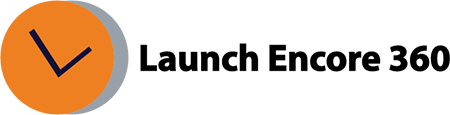Major issue while uploading the campaign spreadsheet in CM360
The campaign spreadsheet plays a crucial role in updating campaigns within CM360. Whether you’re making bulk adjustments to ad dates or creating numerous placements and ads, the spreadsheet is the go-to tool. However, a significant issue has persisted in CM360 over the past year related to spreadsheets. Specifically, the import sheet’s status often appears as ‘failed,’ despite the updates made in the sheet being reflected in DCM upon closer examination.
To address this issue, follow these steps:
1. To determine whether your sheet has failed or been successfully uploaded, check your email.
2. Look for the generated IDs of your new placements and ads. If these IDs are present, the sheet is considered successful, even if it displays a ‘failed’ status in the UI or email notifications.
For more questions you can reach out to LE360 support and we will be happy to help.
Was this helpful?
Related Articles:
- What is GA4?
- How long does it take for data to appear in GA4?
- How to create a custom report in GA4
- How to create a conversion / goal in GA4?
- How to mark an existing ‘event’ as a conversion?
- How to verify the conversion is working as expected?
- Where is Page Views metric in GA4?
- What is the engagement rate in GA4?
- What is the engaged session in GA4?
- How to Link and View Search Console data in GA4?