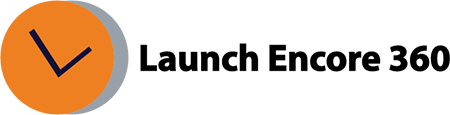Navigating YouTube Advertising Metrics and Billing on DV360
This article delves into the metrics and billing intricacies when experimenting with YouTube advertising formats on DV360. The billing aspect is equally crucial, requiring consultation with brand safety and measurement partners/vendors such as DoubleVerify, Moat, and Channel Intelligence. Differences between the marketing plan and the platform’s expectations may arise, impacting invoicing and reconciliation processes. Regular collaboration with these partners ensures a smoother experience and helps avoid surprises in invoices. Obtaining a revenue report in DV360 is a straightforward process. Simply compose an email to dv360-invoicing@google.com, and the support team will promptly send a report to your designated email within 48 hours. This report enables you to monitor your billing data, as Revenue reports provide consolidated information on Google Marketing Platform invoicing per line item.
Was this helpful?
Related Articles:
- What is GA4?
- How long does it take for data to appear in GA4?
- How to create a custom report in GA4
- How to create a conversion / goal in GA4?
- How to mark an existing ‘event’ as a conversion?
- How to verify the conversion is working as expected?
- Where is Page Views metric in GA4?
- What is the engagement rate in GA4?
- What is the engaged session in GA4?
- How to Link and View Search Console data in GA4?