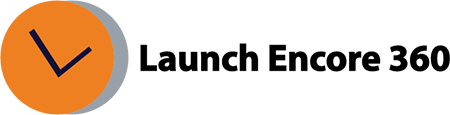Form Submission Trigger
Utilize Google Tag Manager’s form submission trigger to activate a tag when a form is submitted.
When a form submission trigger fires, the built-in variables listed below are populated:
- Form Element: The clicked form element.
- Form Classes: An array of the form’s class attribute values.
- Form ID: The form element’s ID attribute.
- Form Target: The form element’s target attribute.
- Form URL: The form element’s href attribute value if any.
- Form Text: The text that appears inside the form.
Was this helpful?
Thanks for your feedback!
Related Articles:
- What is GA4?
- How long does it take for data to appear in GA4?
- How to create a custom report in GA4
- How to create a conversion / goal in GA4?
- How to mark an existing ‘event’ as a conversion?
- How to verify the conversion is working as expected?
- Where is Page Views metric in GA4?
- What is the engagement rate in GA4?
- What is the engaged session in GA4?
- How to Link and View Search Console data in GA4?
Get Help Now!
Contact us today through our convenient submission form or by chat. One of our exceptional sales representatives will promptly reach out to you. Discover firsthand how Launch Encore 360 can revolutionize your digital marketing endeavors and lead you towards a future of unparalleled success.
Was this helpful?
Thanks for your feedback!