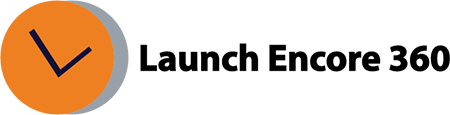What are some common types of alerts on the TTD platform?
Here are the types of alerts and the steps to resolve them:
Alert
Resolution
Your ad group has no creatives assigned to it.
Add creatives to your ad group.
The advertiser is not authorized to spend.
Contact your Account Manager.
The ad group’s audiences have no users.
Make sure that you assign the correct audiences to the ad group, and that the audiences include users.
Targeted ad group items are blocked.
This might be because you have included as well as excluded ad group items. You can do only one or the other.
The ad group has an impression budget of 0.
Remove the impressions budget value.
The total budget for live ad groups is less than your campaign flight budget.
Increase ad group budgets or enable paused ad groups to spend in full.
The ad group’s creatives are not in flight.
Make sure that the creative flight dates and the ad group’s flight dates are aligned.
The partner fees are not set up.
Contact your Account Manager.
The partner has reached the daily spend cap.
Contact your Account Manager.
For more assistance in troubleshooting, please connect with the LE360 support team.
Was this helpful?
Related Articles:
- How does your digital marketing query resolution service work?
- What determines the complexity level of my query?
- How will I receive the payment link for my query?
- What happens after I make the payment?
- Can I get my query resolved immediately?
- What is the turnaround time for Moderate Fixes?
- What is the expected timeframe for Critical Fixes?
- Do I need to provide access to my digital marketing platform for query resolution?
- Are your specialists experienced in various digital marketing platforms?
- What if I have follow-up questions after the initial resolution?