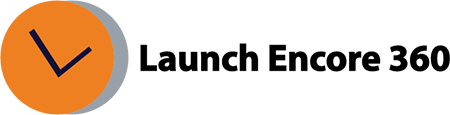Major issue while uploading the campaign spreadsheet in CM360 The campaign spreadsheet plays a crucial role in updating campaigns within CM360. Whether you’re making bulk adjustments to ad dates or creating numerous placements and ads, the spreadsheet is the go-to tool. However, a significant issue has persisted in CM360 over the past year related to […]
How to Install GTM script on Order confirmation page? To install the GTM script on the Order Confirmation page, proceed with the following steps: Log in to your Shopify account and go to Settings → Checkout. Locate the section labeled Additional scripts, positioned below the order processing status section. Insert the GTM script into the […]
How can Shopify be linked with GA4? To connect Shopify with GA4, follow these steps: Log in to your Shopify account. Navigate to Preferences under Sales Channel, then go to Online Store. Click on “Manage pixel” in the Google Analytics section. Select the correct GA4 property under section ‘Connect a Google Analytics property’ Upon successful […]
How to setup Floodlight tags in Google Tag Manager? Floodlight actions can be seamlessly transferred from Campaign Manager 360 to Google Tag Manager containers. Rather than manually adding Floodlight Counter or Floodlight Sales tags to your containers through the Tag Manager interface, you simply authorize a link request from your Campaign Manager 360 account. Subsequently, […]
Page View trigger Utilize this trigger category to activate tags when web browsers initiate page loading. Various options are available, such as window loaded (which triggers the tag upon full page loading), page view, and DOM ready. Suppose you’re interested in tracking the number of visitors to your website. Consequently, each time a page loads, […]
How to deploy Google Ads conversion tag using Google Tag Manager? To configure Google Ads conversion tracking, you’ll need to input essential information such as the Google Ads Conversion ID and Conversion Label, along with optional details like Conversion Value, Transaction ID, and/or Currency Code. Follow these steps: Open Tag Manager and initiate a new […]
What are Triggers in Google Tag Manager? In Google Tag Manager (GTM), triggers are conditions that determine when a particular tag should be fired. They define the circumstances under which a tag should execute and are a crucial part of the tag configuration process. Here’s a step-by-step guide on how to create a trigger in […]
Click trigger To fire tags based on click events, use Google Tag Manager’s click trigger. The tag will fire when an element on a page that meets the trigger conditions is clicked. For example, if you aim to trigger the tag whenever a user clicks a button or link, this trigger is suitable. Suppose you […]
Element Visibility Trigger GTM’s element visibility trigger activates when a specified element becomes visible within the web browser’s viewport. Events like page loads, scrolls, and bringing a browser tab to the foreground can all lead to an element becoming visible. In a web browser, the viewport represents the visible area of a webpage to the […]
Scroll Depth Trigger The scroll depth trigger is used to fire tags based on how far down a web page a user has scrolled. Scroll depths can be configured either as a percentage of the page’s height and width or as specific pixel values. By choosing percentages, inputting values such as 10, 50, and 90 […]