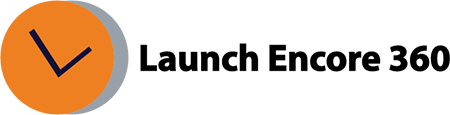How to setup Floodlight tags in Google Tag Manager? Floodlight actions can be seamlessly transferred from Campaign Manager 360 to Google Tag Manager containers. Rather than manually adding Floodlight Counter or Floodlight Sales tags to your containers through the Tag Manager interface, you simply authorize a link request from your Campaign Manager 360 account. Subsequently, […]
Page View trigger Utilize this trigger category to activate tags when web browsers initiate page loading. Various options are available, such as window loaded (which triggers the tag upon full page loading), page view, and DOM ready. Suppose you’re interested in tracking the number of visitors to your website. Consequently, each time a page loads, […]
How to deploy Google Ads conversion tag using Google Tag Manager? To configure Google Ads conversion tracking, you’ll need to input essential information such as the Google Ads Conversion ID and Conversion Label, along with optional details like Conversion Value, Transaction ID, and/or Currency Code. Follow these steps: Open Tag Manager and initiate a new […]
What are Triggers in Google Tag Manager? In Google Tag Manager (GTM), triggers are conditions that determine when a particular tag should be fired. They define the circumstances under which a tag should execute and are a crucial part of the tag configuration process. Here’s a step-by-step guide on how to create a trigger in […]
Click trigger To fire tags based on click events, use Google Tag Manager’s click trigger. The tag will fire when an element on a page that meets the trigger conditions is clicked. For example, if you aim to trigger the tag whenever a user clicks a button or link, this trigger is suitable. Suppose you […]
Element Visibility Trigger GTM’s element visibility trigger activates when a specified element becomes visible within the web browser’s viewport. Events like page loads, scrolls, and bringing a browser tab to the foreground can all lead to an element becoming visible. In a web browser, the viewport represents the visible area of a webpage to the […]
Scroll Depth Trigger The scroll depth trigger is used to fire tags based on how far down a web page a user has scrolled. Scroll depths can be configured either as a percentage of the page’s height and width or as specific pixel values. By choosing percentages, inputting values such as 10, 50, and 90 […]
Form Submission Trigger Utilize Google Tag Manager’s form submission trigger to activate a tag when a form is submitted. When a form submission trigger fires, the built-in variables listed below are populated: Form Element: The clicked form element. Form Classes: An array of the form’s class attribute values. Form ID: The form element’s ID attribute. […]
YouTube Video Trigger The YouTube Video trigger is used to fire tags in response to interactions with YouTube videos embedded on web pages. Data about the video and playback status is sent to the data layer with each interaction. Configure the trigger in the following manner, with options for capturing various video events: Start: Triggers […]
Timer Trigger The timer trigger in Google Tag Manager allows you to send events to Tag Manager at predefined intervals. Use this trigger to track how long a user spends on a page to complete a task (e.g. read an article, fill out a form, or complete a purchase). Include a millisecond interval. The trigger […]