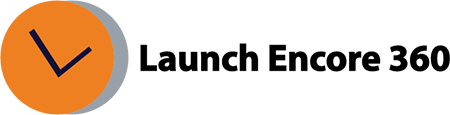The holiday season is just around the corner, and for ecommerce businesses, it’s a critical time of year. To make the most of this busy period, it’s essential to ensure that your analytics tracking is in place and functioning correctly. In this article, we’ll delve into the importance of analytics tracking and provide a checklist to help you ensure everything is set up for a successful holiday season.
To ensure that your analytics tracking is ready for the holiday rush, follow this checklist:
- Set Up Google Analytics:
- Verify that your Google Analytics tracking code is correctly installed on all pages of your website.
- Check that e-commerce tracking is enabled to capture sales data.
- Set up goals and events to track specific actions, such as completed purchases and form submissions.
- Configure Google Tag Manager:
- Use Google Tag Manager to manage and deploy various tracking tags, including Google Analytics, Facebook Pixel, and other third-party tools.
- Ensure that your Google Tag Manager container is correctly integrated with your website.
- Test Tracking Implementation:
- Conduct thorough testing to ensure that tracking tags are firing correctly. Use tools like Google Tag Assistant or Google Analytics Debugger to verify tracking implementation.
- Verify that event tracking, such as clicks on product links or add-to-cart actions, is working as intended.
- Review UTM Parameters:
- Implement UTM parameters in your marketing URLs to track campaign sources, mediums, and keywords. This allows you to identify the most effective marketing channels.
- Double-check that UTM parameters are consistent and follow a standardized naming convention.
- Monitor Site Performance:
- Use tools like Google PageSpeed Insights or GTmetrix to analyze your website’s performance. Address any issues that could impact user experience.
- Set up alerts to notify you of website downtime or slow loading times during peak holiday traffic.
- Create Custom Reports and Dashboards:
- Customize your analytics dashboard to display key holiday season metrics prominently.
- Create reports that provide insights into product performance, customer behavior, and marketing campaign effectiveness.
- Backup Your Data:
- Regularly back up your analytics data to ensure that historical data is secure and accessible for analysis.
- Implement data retention policies in accordance with your analytics tool’s guidelines.
By completing this checklist, you’ll have confidence that your analytics tracking is in place and ready to provide valuable insights throughout the holiday season. With the right data at your fingertips, you can make informed decisions, optimize your marketing campaigns, and ensure a successful holiday shopping experience for your customers.