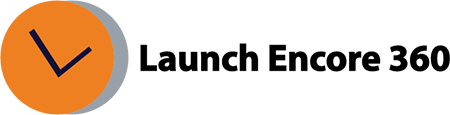What is an Audience Excluder? In TTD, with the Audience Excluder, Koa uses lookalike model data to create and then continually update an audience of users to exclude, removing users from your targeting who are the least likely to convert. This feature is highly recommended for conversion-based campaigns and for contextual strategies. Audience Excluder is […]
What actions are tracked in the activity log? All campaign actions such as the following: Edit pacing settings: Enable and disable Auto Allocator, change pacing type. Edit budget. Edit flight: Add, remove and edit dates. Edit attribution pixel: When you change the order, names, or pixels themselves. When you change the cross-device vendor or household for […]
How to understand the chart showing the health of an Ad Group? The vertical blue bar indicates your ad group spend from yesterday and how much is left for your ad group to spend fully. If your ad group is spending as expected, the Ad Group Health section shows only the vertical bar with spending […]
My ad group health chart shows $0 for estimated excluded spend. What does this mean? This usually happens if a setting or rail is blocking 100% of the bids, and therefore the platform cannot give a good estimate. Once you remove the blocks,, the platform will be able to provide visuals in 24 hrs. Please […]
Why does the Ad Group Health section show no data? Here are a couple of possibilities: Your ad group has no active flights or the ad group flight ended yesterday. There must be no impressions to bid on or there aren’t any incoming bid requests. Check the inventory rail or reach out to the vendor/publisher […]
What are some common types of alerts on the TTD platform? Here are the types of alerts and the steps to resolve them: Alert Resolution Your ad group has no creatives assigned to it. Add creatives to your ad group. The advertiser is not authorized to spend. Contact your Account Manager. The ad group’s audiences […]
How can the TTD platform help me understand why my campaign is underspending? Currently, there are two ways in which the platform can help: Alerts: The platform provides alerts that show you the major issues that are preventing your ad groups from spending. When the platform detects a spending issue, the Pacing tile shows the […]