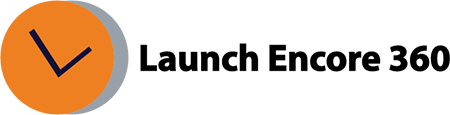Where is Page Views metric in GA4? The ‘views’ metric in GA4 is equivalent to page views. Views refers to the combination of pageviews and screenviews as GA4 combines both app and web data in the same property. To access ‘views’ in GA4. In Google Analytics, click Reports (from left navigation). Select Page or Page […]
How to verify the conversion is working as expected? In Google Analytics, click the Report menu. Navigate to “Real-time’ report. Scroll down to ‘Conversion by Event name’ widget. Now go to the website and reproduce the conversion. Then go to the Conversions by Event name card in the Real Time report and look for “generate_lead”, […]
How to mark an existing ‘event’ as a conversion? In Google Analytics, click Admin. Make sure you are in the correct account and property. In the Property column, click Events. In the Existing events list, select the toggle under Mark as conversion for a specific event e.g., ‘generate_lead’. If you can’t select the toggle, you […]
How to create a conversion / goal in GA4? In Google Analytics, click Admin. Make sure you are in the correct account and property. In the Property column, click Conversions. Click New conversion event. Enter the name of the new event, e.g., “generate_lead”. Make sure that event tracking is already set up for the ‘generate_lead’ […]
How to create a custom report in GA4 Click Explore on the left side of the Google Analytics 4 interface. Select Blank or Free form exploration. The interface in the Explorations is split into 3 main parts/columns: Variables (it’s responsible for segments, dimensions, and metrics that you can use in the custom report) Tab settings […]
How long does it take for data to appear in GA4? The “Realtime” data can appear in as quickly as 5 minutes. Data in standard reports, conversion reporting, and other persistent data can take up to 24 hours to appear in a GA4. Related Articles: What is GA4? How long does it take for data […]
What is GA4? GA4 is the new version of Google Analytics. The previous version was called Universal Analytics (UA or GA3). Since July 1, 2023, UA Property has stopped collecting data. GA4 was released in 2020 with the name of App + Web. Since then, Google has quit making improvements to Universal Analytics and has […]
My ad group health chart shows $0 for estimated excluded spend. What does this mean? This usually happens if a setting or rail is blocking 100% of the bids, and therefore the platform cannot give a good estimate. Once you remove the blocks,, the platform will be able to provide visuals in 24 hrs. Please […]
Why does the Ad Group Health section show no data? Here are a couple of possibilities: Your ad group has no active flights or the ad group flight ended yesterday. There must be no impressions to bid on or there aren’t any incoming bid requests. Check the inventory rail or reach out to the vendor/publisher […]
What are some common types of alerts on the TTD platform? Here are the types of alerts and the steps to resolve them: Alert Resolution Your ad group has no creatives assigned to it. Add creatives to your ad group. The advertiser is not authorized to spend. Contact your Account Manager. The ad group’s audiences […]