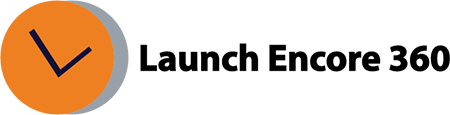Form Submission Trigger Utilize Google Tag Manager’s form submission trigger to activate a tag when a form is submitted. When a form submission trigger fires, the built-in variables listed below are populated: Form Element: The clicked form element. Form Classes: An array of the form’s class attribute values. Form ID: The form element’s ID attribute. […]
YouTube Video Trigger The YouTube Video trigger is used to fire tags in response to interactions with YouTube videos embedded on web pages. Data about the video and playback status is sent to the data layer with each interaction. Configure the trigger in the following manner, with options for capturing various video events: Start: Triggers […]
Timer Trigger The timer trigger in Google Tag Manager allows you to send events to Tag Manager at predefined intervals. Use this trigger to track how long a user spends on a page to complete a task (e.g. read an article, fill out a form, or complete a purchase). Include a millisecond interval. The trigger […]
How to install GTM script on Shopify store? Installing the GTM script on your Shopify store can be done by following these steps: Log in to your Shopify account. Inside Shopify, navigate to “Online Store” > “Themes” in the left panel. Then, click on the three dots button for your active theme and choose “Edit […]
How to Link and View Search Console data in GA4? To link Search Console, you should have already created a Search Console account. Then go to GA4, follow the steps below to link: Click Admin Select Search Console Links from the Property column. Link button Choose a Search Console account: if we have access, we […]
What is an Audience Excluder? In TTD, with the Audience Excluder, Koa uses lookalike model data to create and then continually update an audience of users to exclude, removing users from your targeting who are the least likely to convert. This feature is highly recommended for conversion-based campaigns and for contextual strategies. Audience Excluder is […]
What actions are tracked in the activity log? All campaign actions such as the following: Edit pacing settings: Enable and disable Auto Allocator, change pacing type. Edit budget. Edit flight: Add, remove and edit dates. Edit attribution pixel: When you change the order, names, or pixels themselves. When you change the cross-device vendor or household for […]
How to understand the chart showing the health of an Ad Group? The vertical blue bar indicates your ad group spend from yesterday and how much is left for your ad group to spend fully. If your ad group is spending as expected, the Ad Group Health section shows only the vertical bar with spending […]
What is the engagement rate in GA4? The engagement rate is the percentage of engaged sessions on your website or mobile app. The bounce rate is the opposite of the engagement rate. The bounce rate is the percentage of sessions that were not engaged. Engagement rate helps you measure the percentage of visits to your […]
What is the engaged session in GA4? GA4, provides a metric that can offer more value in terms of how users interact with your website. This is called “engaged sessions.” An engaged session is recorded when a user remains on your site or app for more than 10 seconds, views one or more pages, or […]