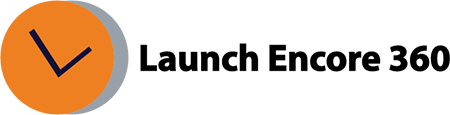How to Link and View Search Console data in GA4? To link Search Console, you should have already created a Search Console account. Then go to GA4, follow the steps below to link: Click Admin Select Search Console Links from the Property column. Link button Choose a Search Console account: if we have access, we […]
What is the engagement rate in GA4? The engagement rate is the percentage of engaged sessions on your website or mobile app. The bounce rate is the opposite of the engagement rate. The bounce rate is the percentage of sessions that were not engaged. Engagement rate helps you measure the percentage of visits to your […]
What is the engaged session in GA4? GA4, provides a metric that can offer more value in terms of how users interact with your website. This is called “engaged sessions.” An engaged session is recorded when a user remains on your site or app for more than 10 seconds, views one or more pages, or […]
Where is Page Views metric in GA4? The ‘views’ metric in GA4 is equivalent to page views. Views refers to the combination of pageviews and screenviews as GA4 combines both app and web data in the same property. To access ‘views’ in GA4. In Google Analytics, click Reports (from left navigation). Select Page or Page […]
How to verify the conversion is working as expected? In Google Analytics, click the Report menu. Navigate to “Real-time’ report. Scroll down to ‘Conversion by Event name’ widget. Now go to the website and reproduce the conversion. Then go to the Conversions by Event name card in the Real Time report and look for “generate_lead”, […]
How to mark an existing ‘event’ as a conversion? In Google Analytics, click Admin. Make sure you are in the correct account and property. In the Property column, click Events. In the Existing events list, select the toggle under Mark as conversion for a specific event e.g., ‘generate_lead’. If you can’t select the toggle, you […]
How to create a conversion / goal in GA4? In Google Analytics, click Admin. Make sure you are in the correct account and property. In the Property column, click Conversions. Click New conversion event. Enter the name of the new event, e.g., “generate_lead”. Make sure that event tracking is already set up for the ‘generate_lead’ […]
How to create a custom report in GA4 Click Explore on the left side of the Google Analytics 4 interface. Select Blank or Free form exploration. The interface in the Explorations is split into 3 main parts/columns: Variables (it’s responsible for segments, dimensions, and metrics that you can use in the custom report) Tab settings […]
How long does it take for data to appear in GA4? The “Realtime” data can appear in as quickly as 5 minutes. Data in standard reports, conversion reporting, and other persistent data can take up to 24 hours to appear in a GA4. Related Articles: What is GA4? How long does it take for data […]
What is GA4? GA4 is the new version of Google Analytics. The previous version was called Universal Analytics (UA or GA3). Since July 1, 2023, UA Property has stopped collecting data. GA4 was released in 2020 with the name of App + Web. Since then, Google has quit making improvements to Universal Analytics and has […]